Okay, so you’ve got an EBT card (that’s the card that gives you food stamps) and you need to know how much money you have left to spend. No problem! Checking your balance is actually pretty easy. There are several ways to do it, and we’re going to walk through them step-by-step. This essay will show you the different methods, so you can pick the one that works best for you. Let’s get started!
Checking Your Balance Through Your State’s EBT Website
The easiest way to check your EBT balance online is by going to your state’s EBT website. Each state has its own website and system for EBT cardholders. Usually, you’ll need to create an account or log in if you already have one. This involves providing some information to verify your identity.
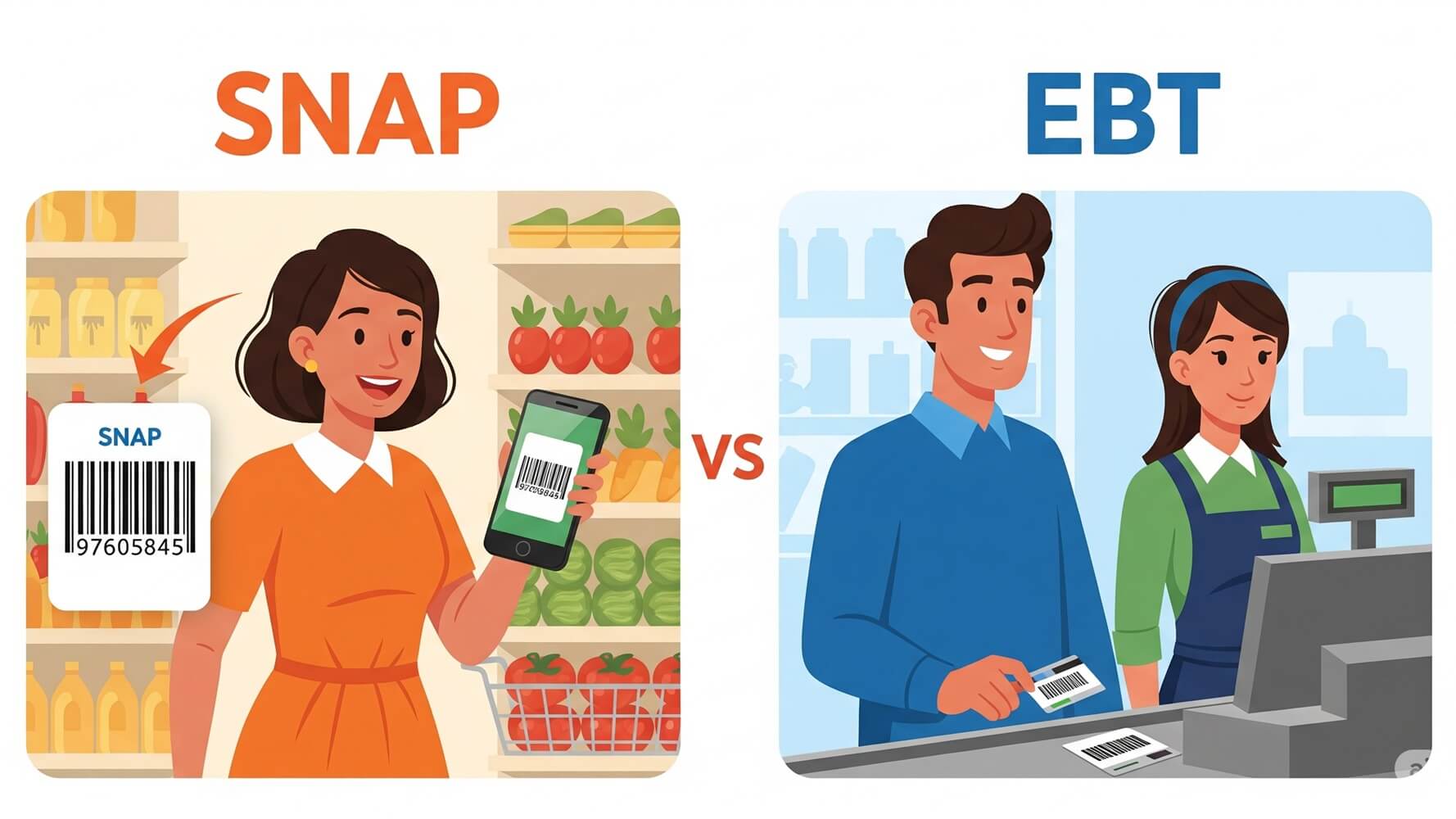
Here’s how to get started:
- Search online for your state’s EBT website (for example, “New York EBT”).
- Once you find the correct website, look for a “Cardholder” or “Account Login” section.
- You might need to create an account if you don’t have one already. This usually involves providing your EBT card number, the last four digits of your social security number, and your date of birth.
Once you’re logged in, you should be able to see your current balance. The website will typically show you the amount of food stamps you have available, and sometimes, the details of your recent transactions.
Keep in mind that the specific steps and information needed will vary depending on your state. Make sure to have your EBT card handy!
Using a Mobile App (If Your State Offers One)
You may be able to download an app on your smartphone to check your balance.
A lot of states now have mobile apps designed to make managing your EBT benefits even easier. These apps are usually free and can be found in your phone’s app store (like the Google Play Store for Android phones or the App Store for iPhones). They offer a convenient way to check your balance, review transaction history, and sometimes even find nearby stores that accept EBT.
Here’s what you typically do:
- Search for your state’s EBT app in your phone’s app store. Look for the official app – the name should be related to your state’s EBT program.
- Download and install the app.
- Open the app and follow the instructions to create an account or log in. You’ll probably need to enter your EBT card number, sometimes your social security number, and other personal information.
- Once you’re logged in, you’ll see your current balance, transaction history, and possibly other helpful features.
Be sure to only download official apps from your state. Always double-check the app’s developer to make sure it is legitimate. Also, remember to keep your login information safe and don’t share it with anyone.
The features and functions will vary based on the state’s app, but they are generally pretty straightforward.
Calling the EBT Customer Service Hotline
You can always call the customer service hotline for your EBT card.
If you don’t have internet access or if you prefer talking to a real person, you can call the EBT customer service hotline. The number is usually printed on the back of your EBT card. It’s a toll-free number, so it won’t cost you anything to call.
When you call, be prepared to provide information to verify your identity. This might include your EBT card number, your social security number, and your date of birth. The customer service representative will then be able to tell you your current balance and often, information about your recent transactions.
Here’s what to expect when you call:
- The number is usually available 24/7.
- You might need to wait on hold for a bit, depending on how busy they are.
- Have your EBT card ready.
- Listen carefully to the prompts. You might need to press numbers to access your balance.
This method is great if you have any questions or if you need help with your EBT card. The representatives can provide assistance and address any concerns you may have.
Checking Your Balance at an ATM
Your EBT card functions like a debit card at an ATM.
You can check your balance at any ATM that accepts EBT cards. You’ll need to insert your card and enter your PIN (Personal Identification Number). You can use ATMs that display the Quest logo. The Quest logo means that it accepts EBT cards. You can check for the Quest logo on the ATM or online.
Here’s how it works:
- Insert your EBT card into the ATM.
- Enter your PIN (the same one you use for purchases).
- Select the “Balance Inquiry” option from the menu.
- The ATM will display your current EBT balance.
Keep in mind that ATMs may charge a small fee for each transaction. If the ATM charges a fee, it will display a notice before you proceed.
Be careful and cover the keypad when entering your PIN. Remember to take your card and receipt.
Reviewing Your Purchase Receipts
Your receipts from stores that accept EBT will often show your remaining balance.
When you use your EBT card to make a purchase at a grocery store or other authorized retailer, the receipt should show you your remaining balance. This is a convenient way to keep track of your spending, especially when you’re at the store. Not all receipts provide this information, but most do.
Here is a table to show what you should look for on your receipt:
| Information | What to Look For |
|---|---|
| Remaining Balance | The amount of money left on your EBT card after the purchase. |
| Available Balance | This is also the amount of money left on your card. |
| Transaction History | Sometimes the receipt will show a brief overview of recent purchases. |
Always save your receipts to help you keep track of your spending. This is especially helpful if you need to challenge a transaction or if you want to see where you spent your money.
Receipts are a great tool to use, but it is always good to check your balance using another method to confirm your remaining amount.
Checking Your Balance When Making a Purchase
When using your EBT card to pay for items, the point-of-sale (POS) system might display your balance.
Similar to checking your balance on a receipt, some stores display your EBT balance on the screen when you are making a purchase. When you swipe your card and enter your PIN, the POS system may show the amount of funds you have available.
You might see this information on the screen before or after you approve the transaction. Pay close attention to the screen to check your balance. It is a good idea to make sure that the transaction is correct before completing it.
This method is very convenient because you can check your balance while you shop. Just be aware of your surroundings, as you don’t want to accidentally show your balance to anyone else. Sometimes, you can check on the payment screen before the purchase is completed.
If the screen does not display the balance, you can always request that the cashier tell you your balance.
So, there you have it! There are many ways to check your EBT food stamp balance online, from using your state’s website or app to calling customer service or using an ATM. Remember to keep your card and PIN safe, and always be aware of your spending. By using these methods, you can easily manage your food stamp benefits and make sure you have enough to purchase the groceries you need.